介绍Hexo博客Next主题如何显示文章阅读量及网站访问量信息
前言
关于Hexo博客的文章阅读量设置问题,常见方案如下:
1、不蒜子,仅局限于在文章页面显示阅读数,首页是不显示的。
2、LeanCloud
设置文章阅读量显示
注册并设置LeanCloud
注册LeanCloud
打开LeanCloud官网,进入注册页面注册。完成邮箱激活后,点击头像,进入控制台页面,如下:
创建应用
创建应用取名test
创建Class
创建Class命名为Counter,ACL权限默认即可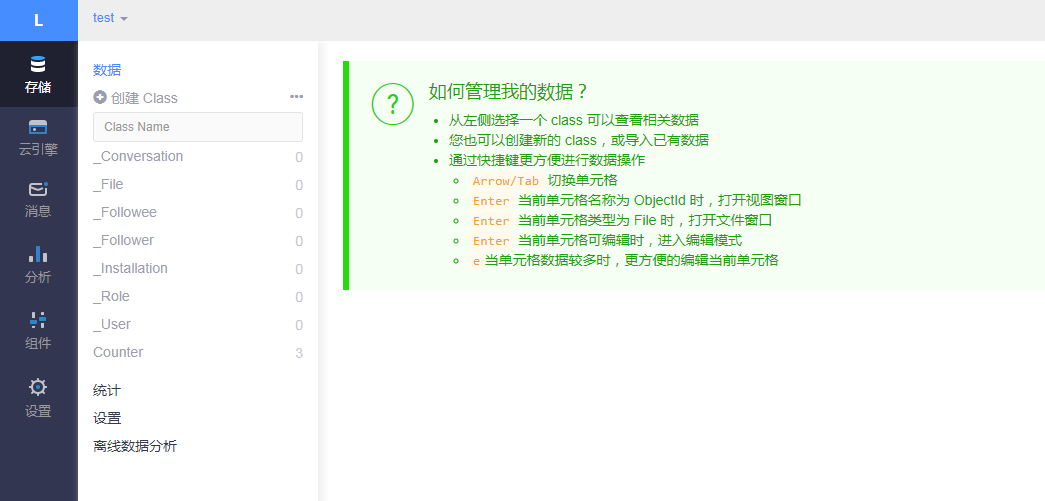
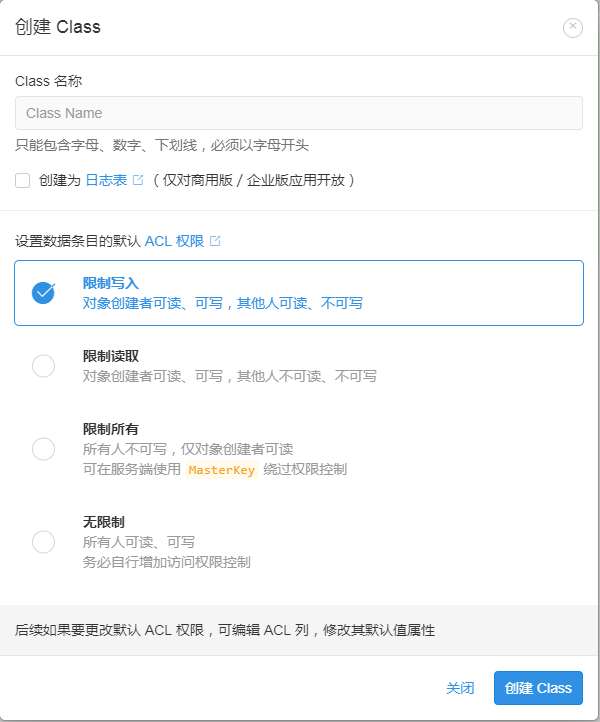
Next主题配置
基本配置
编辑主题目录下的site_page/themes/next/_config.yml配置,修改配置如下:
1 | # Show number of visitors to each article. |
其中,app_id和app_key在设置–应用Key中获取
Web安全
为了保证应用的统计计数功能仅应用于自己的博客系统,你可以在应用->设置->安全中心的Web安全域名中加入自己的博客域名,以保证数据的调用安全。
确认其他配置
1 | themes\next\layout\_scripts\third-party\lean-analytics.swig # 确保该文件存在 |
重新部署并测试
1 | hexo clean |
在本地访问 http://127.0.0.1:4000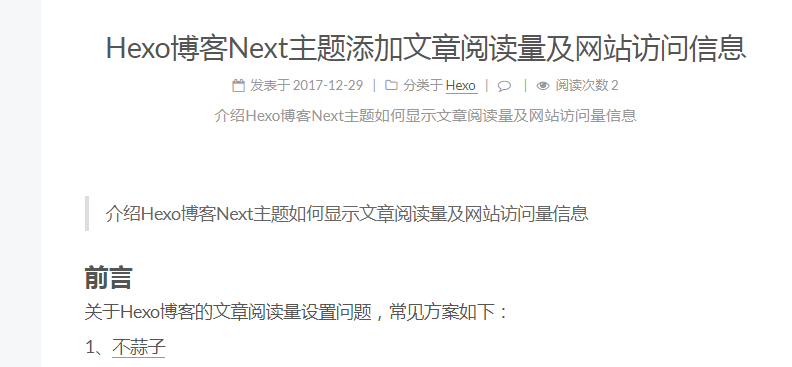
LeanCloud数据检查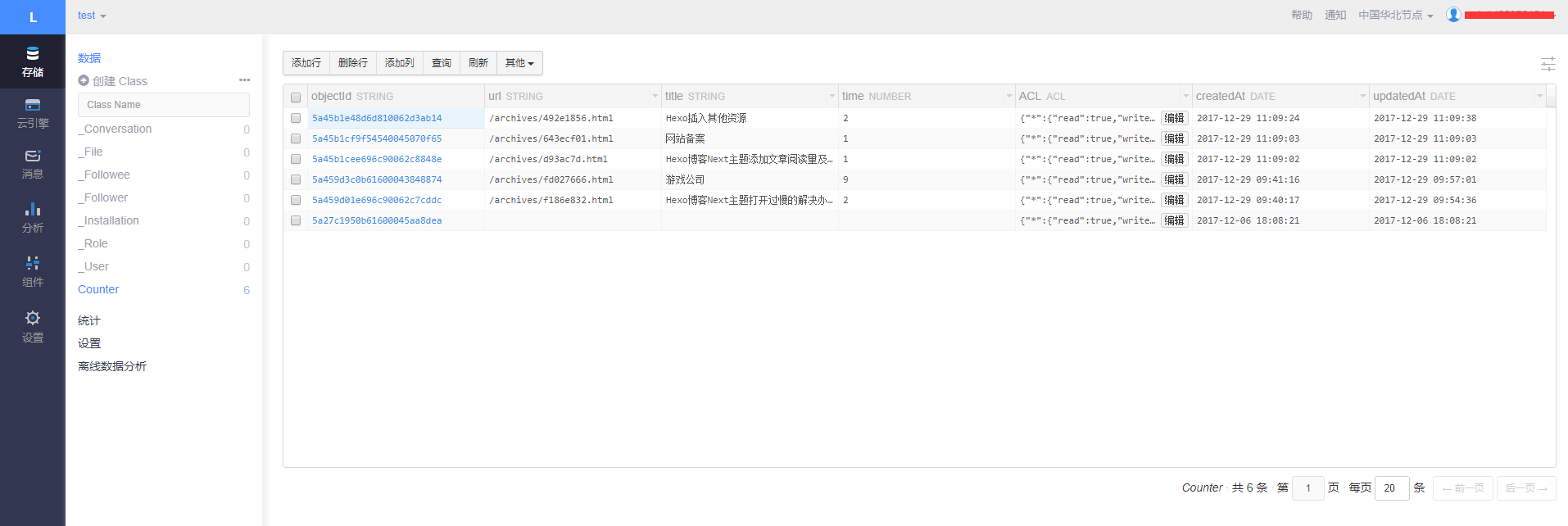
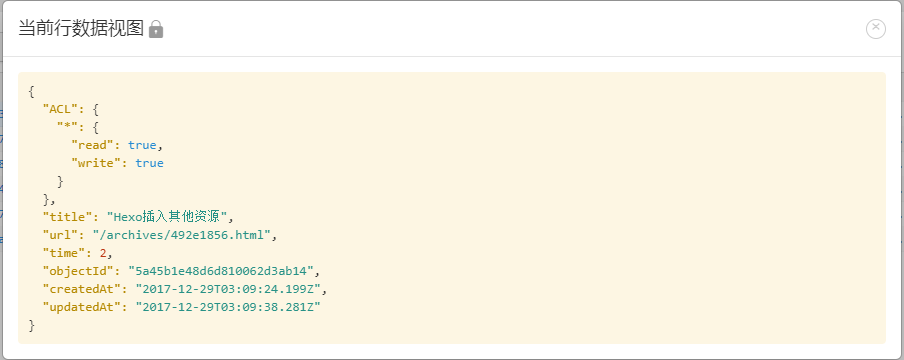
通过这些数据可以分析哪些文章访问量高,从而不断优化博客内容,提升网站访问量。
设置网站访问量显示
网站的浏览次数,即pv;网站的访客数为uv。pv的计算方式是,单个用户连续点击n篇文章,记录n次访问量;uv的计算方式是,单个用户连续点击n篇文章,只记录1次访客数。你可以根据需要添加相应的统计功能。
Next主题配置
1 | # Show PV/UV of the website/page with busuanzi. |
显示统计标签
如果你想要显示pv统计量,复制以下代码至你想要放置的位置,例如:
修改themes\next\layout_partials\footer.swig文件
1 | <div class="theme-info"> |
验证效果
1 | hexo clean |
在本地访问 http://127.0.0.1:4000
效果如下: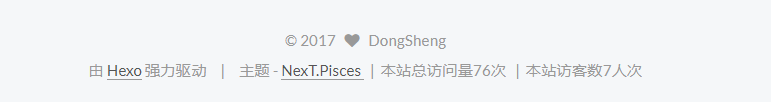
参考资料
======================================================
希望各位朋友支持一下
- 领取我的阿里云幸运券,谢谢.
- 使用腾讯云资源
- Linode VPS
- 搬瓦工VPS
- 阿里云1888元云产品通用代金券点我
- 阿里云最新活动全民云计算升级-拼团上云更优惠
本文作者:dongsheng
本文地址: https://mds1455975151.github.io/archives/d93ac7d.html
版权声明:转载请注明出处!


