Installation on Linux
使用稳定版本的预构建包
环境介绍
1 | # cat /etc/redhat-release |
添加源文件
1 | cat >/etc/yum.repos.d/nginx.repo<<EOF |
部署
1 | # yum install -y nginx |
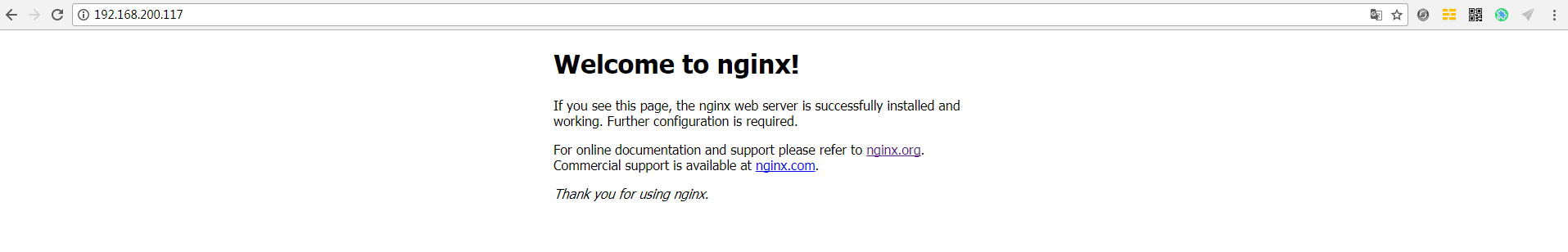
Building from Sources
下载
1 | # wget https://ftp.pcre.org/pub/pcre/pcre-8.41.tar.gz |
#
======================================================
希望各位朋友支持一下
- 领取我的阿里云幸运券,谢谢.
- 使用腾讯云资源
- Linode VPS
- 搬瓦工VPS
- 阿里云1888元云产品通用代金券点我
- 阿里云最新活动全民云计算升级-拼团上云更优惠
本文作者:dongsheng
本文地址: https://mds1455975151.github.io/archives/2589ba06.html
版权声明:转载请注明出处!


