MySQL之快速部署测试环境
前言
利用MySQL官网的Yum部署方法快速部署指定版本的MySQL,用于满足日常工作中的环境搭建需求。
部署
概述
官网下载Yum包地址:https://dev.mysql.com/downloads/repo/yum/
官网文档:https://dev.mysql.com/doc/mysql-yum-repo-quick-guide/en/
配置
第一步:Adding the MySQL Yum Repository
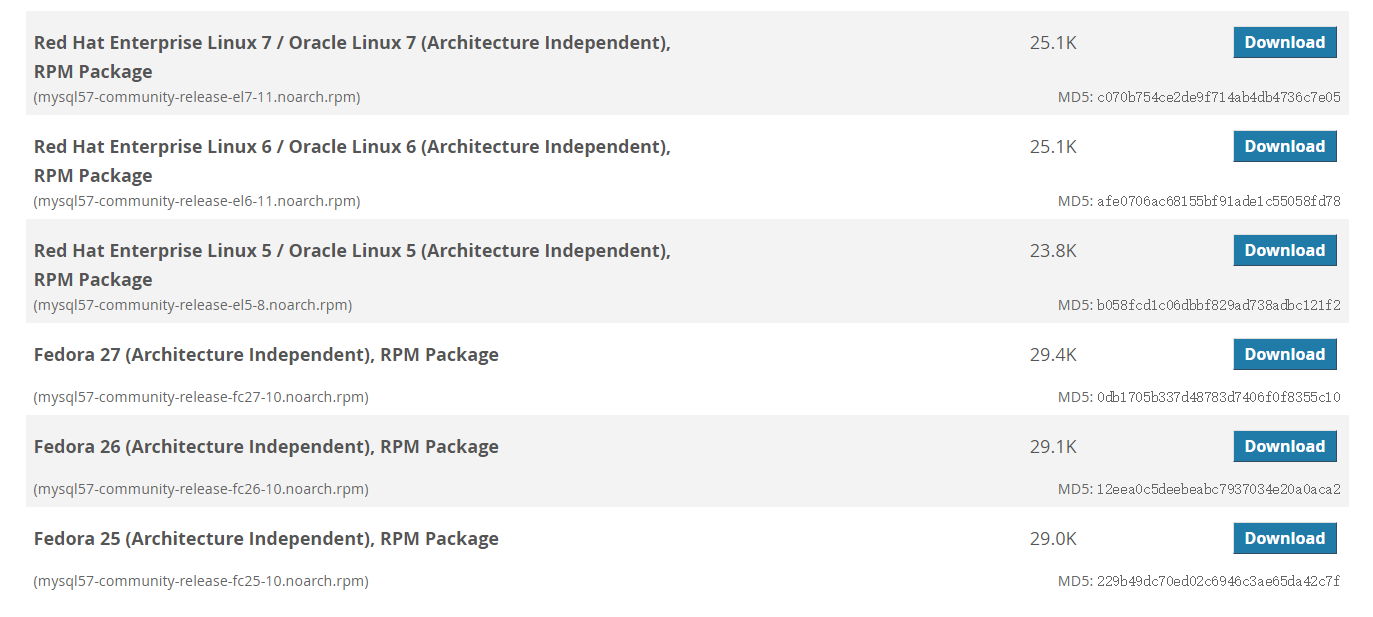
1
shell> sudo rpm -Uvh platform-and-version-specific-package-name.rpm
第二步:Selecting a Release Series
1
2
3
4
5shell> yum install -y yum-utils
shell> yum repolist all | grep mysql
shell> sudo yum-config-manager --disable mysql57-community
shell> sudo yum-config-manager --enable mysql56-community
shell> yum repolist enabled | grep mysql第三步:Starting the MySQL Server
1
shell> sudo yum install mysql-community-server
第四步:Installing MySQL
For EL7-based platforms, this is the preferred command:1
2shell> sudo systemctl start mysqld.service
shell> sudo systemctl status mysqld.service
注意5.5.x\5.6.x\5.7.x各个版本初始化密码设置情况
- 第五步:Securing the MySQL Installation (for MySQL 5.6 only)
其他设置
设置管理员密码
1
2
3mysql> set password for root@localhost = password('123456');
or
mysql> update mysql.user set password='*050376F3855A67F5E2C6514FD3130B31006C1276' where user='root';删除空密码及空账号
1
mysql> delete from mysql.user where user='' or password='';
设置常用账号密码
1
2
3GRANT SELECT, RELOAD, FILE, LOCK TABLES, REPLICATION CLIENT ON *.* TO 'dump'@'localhost' IDENTIFIED BY PASSWORD '*024B8B8BF4949F99832C5C33CDDD68852053C6C4';
GRANT SELECT, RELOAD, SHUTDOWN, PROCESS, FILE, LOCK TABLES, REPLICATION CLIENT ON *.* TO 'readonly'@'%' IDENTIFIED BY PASSWORD '*8F029D7CE5A334DDEADAA8AD89D611EF249B4E06';
GRANT REPLICATION SLAVE ON *.* TO 'repl'@'%' IDENTIFIED BY PASSWORD '*369588B9F7C5AFC66468BA8E6F7E864942F61432';设置应用账号权限
1
2
3
4
5
6
7
8
9mysql> select password('123456');
+-------------------------------------------+
| password('123456') |
+-------------------------------------------+
| *6BB4837EB74329105EE4568DDA7DC67ED2CA2AD9 |
+-------------------------------------------+
1 row in set (0.00 sec)
mysql> grant all privileges on app_db.* to 'xxx'@'10.0.%' identified by password '*6BB4837EB74329105EE4568DDA7DC67ED2CA2AD9';
mysql> flush privileges;
最小化授权
参考资料
官网资料
======================================================
希望各位朋友支持一下
- 领取我的阿里云幸运券,谢谢.
- 使用腾讯云资源
- Linode VPS
- 搬瓦工VPS
- 阿里云1888元云产品通用代金券点我
- 阿里云最新活动全民云计算升级-拼团上云更优惠
本文作者:dongsheng
本文地址: https://mds1455975151.github.io/archives/f72695e7.html
版权声明:转载请注明出处!


