Nexus3尝鲜
Nexus简介
Nexus2和Nexus3支持formats差别
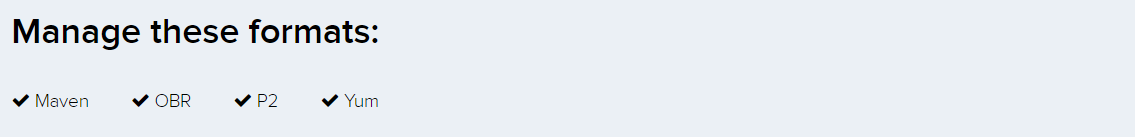
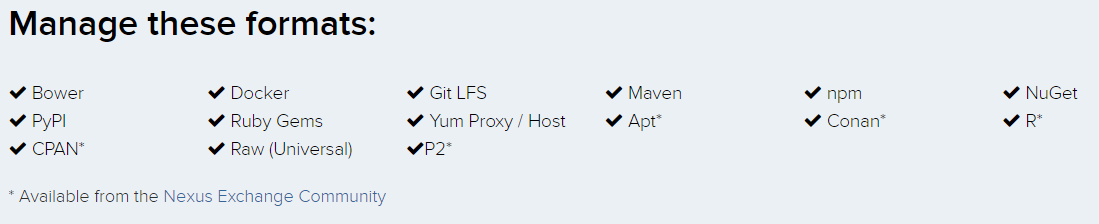
安装JDK
openjdk比较精简,会出现各种奇葩问题,故使用Oracle JDK版本
下载地址 下载jdk-8u151-linux-x64.rpm
1 | # rpm -ivh jdk-8u151-linux-x64.rpm |
安装Maven
下载地址下载apache-maven-3.5.2-bin.tar.gz
1 | # wget http://mirrors.hust.edu.cn/apache/maven/maven-3/3.5.2/binaries/apache-maven-3.5.2-bin.tar.gz |
安装Nexus
下载地址 下载版本nexus-3.8.0-02-unix.tar.gz
1 | # wget https://sonatype-download.global.ssl.fastly.net/nexus/3/nexus-3.8.0-02-unix.tar.gz |
Run as a Service
将nexus设置为Linux系统的服务,并开机自动启动,请点击
Run Behind a Reverse Proxy
请点击
配置完成后,您可以访问web界面 http://{IP}:8081/nexus/ ,进入系统进行设置
默认管理账号:admin 密码:admin123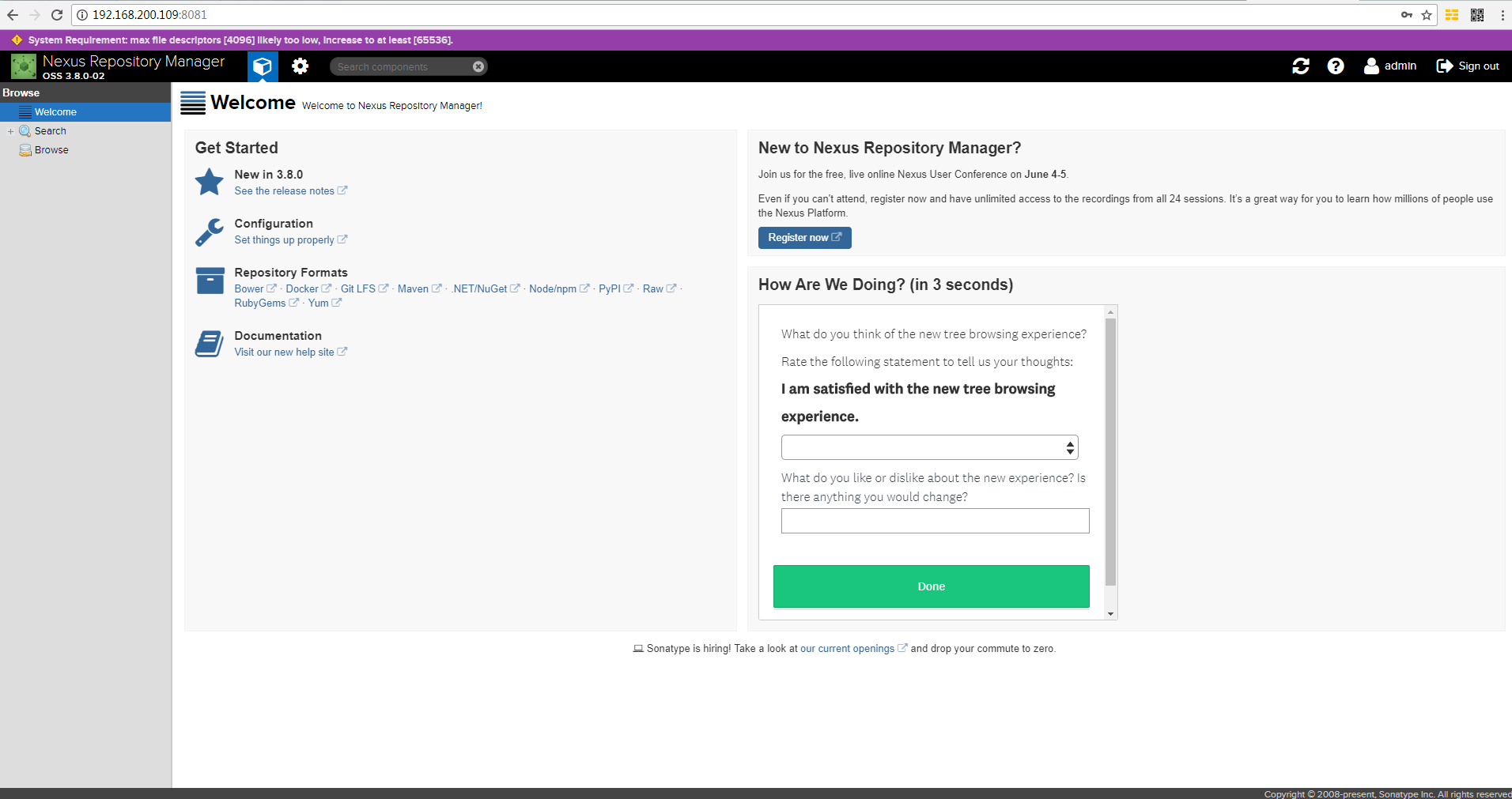
修复文件描述符问题
1 | [root@linux-node9 nexus]# vim /etc/security/limits.conf |
Nexus管理
Proxying Maven and NPM
参考资料:https://help.sonatype.com/display/NXRM3/Quick+Start+Guide+-+Proxying+Maven+and+NPM
1 | # npm init # 初始化一个package.json文件 |
High Availability - Introduction
参考资料:https://help.sonatype.com/display/NXRM3/High+Availability+-+Introduction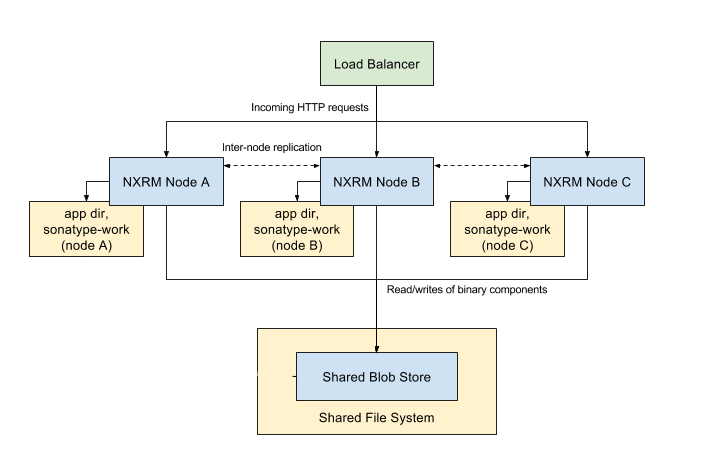
Backup and Restore
参考资料:https://help.sonatype.com/display/NXRM3/Configure+and+Run+the+Backup+Task
Maven Repositories
参考资料:https://help.sonatype.com/display/NXRM3/Maven+Repositories
Private Registry for Docker
参考资料:https://help.sonatype.com/display/NXRM3/Private+Registry+for+Docker
Security
Realms
Privileges
Roles
Users
Anonymous Access
LDAP
Security Setup with User Tokens
Authentication via Remote User Token
Configuring SSL
- Outbound SSL - Trusting SSL Certificates of Remote Repositories
- Outbound SSL - Trusting SSL Certificates Globally
- Outbound SSL - Trusting SSL Certificates Using Keytool
- Inbound SSL - Configuring to Serve Content via HTTPS
- Using A Reverse Proxy Server
- Serving SSL Directly
- How to Enable the HTTPS Connector
- How to Redirect All Plain HTTP Requests to HTTPS
- How to Disable the HTTP Connector
重点:掌握Inbound SSL配置方法
Auditing
参考资料
======================================================
希望各位朋友支持一下
- 领取我的阿里云幸运券,谢谢.
- 使用腾讯云资源
- Linode VPS
- 搬瓦工VPS
- 阿里云1888元云产品通用代金券点我
- 阿里云最新活动全民云计算升级-拼团上云更优惠
本文作者:dongsheng
本文地址: https://mds1455975151.github.io/archives/5f9114b.html
版权声明:转载请注明出处!


