介绍如何使用Python读取YAML文件
前言
越来越多的项目使用YAML格式的文件作为配置文件或者数据文件,例如:Docker、Ansible PlayBook,SaltStack state文件等等。今天专门研究了一下,记录于此。
适用场景
脚本语言
由于实现简单,解析成本很低,YAML特别适合在脚本语言中使用。列一下现有的语言实现:Ruby,Java,Perl,Python,PHP,OCaml,JavaScript,Go 除了Java 和 Go,其他都是脚本语言。
序列化
YAML比较适合做序列化。因为它是宿主语言数据类型直转的。
配置文件
YAML做配置文件也不错。写YAML要比写XML快得多(无需关注标签或引号),并且比ini文档功能更强。比如Ruby on Rails的配置就选用的YAML。对ROR而言,这很自然,也很省事.由于兼容性问题,不同语言间的数据流转建议不要用YAML.
PyYAML库
安装
1 | # yum install -y python-pip |
应用
1 | [root@linux-node7 ~]# cat docker-compose-consul.yml |
1 | [root@linux-node7 ~]# cat read_xml.py |
找工具解析下结果 https://www.bejson.com/jsonviewernew/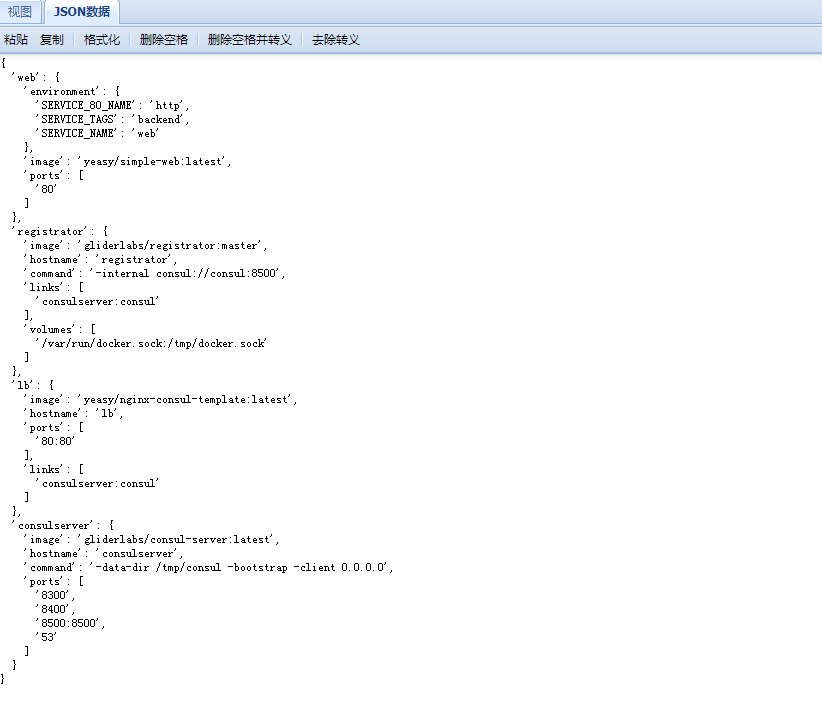
1 | 说明: |
参考资料
======================================================
希望各位朋友支持一下
- 领取我的阿里云幸运券,谢谢.
- 使用腾讯云资源
- Linode VPS
- 搬瓦工VPS
- 阿里云1888元云产品通用代金券点我
- 阿里云最新活动全民云计算升级-拼团上云更优惠
本文作者:dongsheng
本文地址: https://mds1455975151.github.io/archives/326bf63c.html
版权声明:转载请注明出处!


