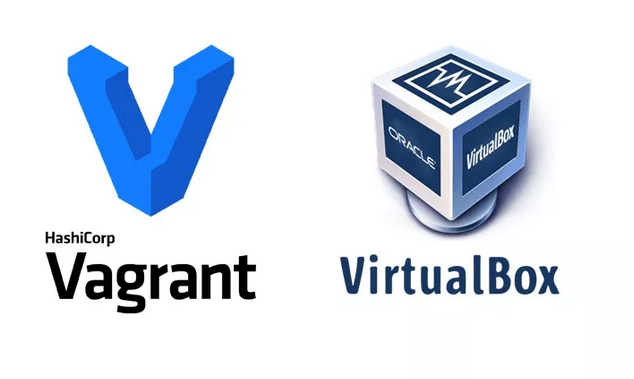
Vagrant入门
Vagrant是什么?
官网地址
https://www.vagrantup.com/intro/index.html
Vagrant是一款虚拟机管理工具,可以快速创建、删除虚拟机。Vagrant让我们可以通过代码的方式快速地、可重复地创建针对不同虚拟环境的虚拟机,包括Virtualbox、AWS、Docker等。它使得我们可以一次性地、自动创建多个环境相同的虚拟机,对于软件开发和测试尤其有用。本文我们将以Virtualbox为例,看看Vagrant的基本使用。
安装要求
安装VirtualBox
下载地址:https://www.virtualbox.org/wiki/Linux_Downloads
1 | [root@linux-node8 ~]# wget https://download.virtualbox.org/virtualbox/5.2.6/VirtualBox-5.2-5.2.6_120293_el7-1.x86_64.rpm |
安装Vagrant
1 | [root@linux-node8 ~]# wget https://releases.hashicorp.com/vagrant/2.0.2/vagrant_2.0.2_x86_64.rpm?_ga=2.145148086.346091913.1517627640-765358210.1517627640 |
安装增强工具
需求:与虚拟机共享任何文件夹
1 | ``` |
设置端口转发
在默认情况下,Vagrant所创建的Virtualbox虚拟机使用的是NAT网络类型,即外界是不能直接访问你的虚拟机的,就连Host机器也访问不了。此时,如果你在虚拟机中启动的一个Tomcat来部署网站的测试环境,而又想外界能够访问的话,你需要使用端口转发:
1 | Vagrant.configure("2") do |config| |
以上代码将Host机的8888端口转发到了虚拟机的8080端口,这样你便可以通过在Host机上访问http://localhost:8888来访问虚拟机的Tomcat了。对于Virtualbox来说,只有NAT类型的网络类型支持端口转发,这也是为什么Vagrant创建的Virtualbox虚拟机默认都有一个支持NAT的虚拟网卡,原因就是要能够支持Vagrant级别的端口转发。另外,Vagrant在第一次尝试连接虚拟机时使用的也是NAT。
网络配置
定制虚拟机配置
参考资料
http://www.cnblogs.com/davenkin/p/vagrant-virtualbox.html
======================================================
希望各位朋友支持一下
- 领取我的阿里云幸运券,谢谢.
- 使用腾讯云资源
- Linode VPS
- 搬瓦工VPS
- 阿里云1888元云产品通用代金券点我
- 阿里云最新活动全民云计算升级-拼团上云更优惠
本文作者:dongsheng
本文地址: https://mds1455975151.github.io/archives/1fd805f3.html
版权声明:转载请注明出处!


