介绍GitHub项目徽章的添加和设置
基于Gogs+Drone搭建的私有CI/CD平台
打造基于Docker的私有CI/CD平台
Nginx知识梳理-部署
Installation on Linux
使用稳定版本的预构建包
环境介绍
1 | # cat /etc/redhat-release |
添加源文件
1 | cat >/etc/yum.repos.d/nginx.repo<<EOF |
部署
1 | # yum install -y nginx |
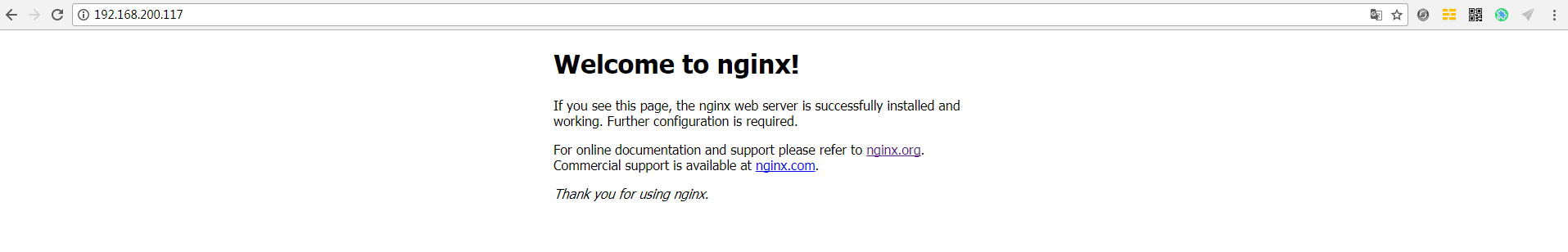
Building from Sources
下载
1 | # wget https://ftp.pcre.org/pub/pcre/pcre-8.41.tar.gz |
#
======================================================
希望各位朋友支持一下
- 领取我的阿里云幸运券,谢谢.
- 使用腾讯云资源
- Linode VPS
- 搬瓦工VPS
- 阿里云1888元云产品通用代金券点我
- 阿里云最新活动全民云计算升级-拼团上云更优惠
本文作者:dongsheng
本文地址: https://mds1455975151.github.io/archives/2589ba06.html
版权声明:转载请注明出处!
NodeJS报错一例
环境说明
1 | [root@linux-node7 ~]# cat /etc/redhat-release |
报错
安装NodeJS时报错
1 | # yum install -y npm |
解决
1 | # yum update -y openssl |
参考资料
======================================================
希望各位朋友支持一下
- 领取我的阿里云幸运券,谢谢.
- 使用腾讯云资源
- Linode VPS
- 搬瓦工VPS
- 阿里云1888元云产品通用代金券点我
- 阿里云最新活动全民云计算升级-拼团上云更优惠
本文作者:dongsheng
本文地址: https://mds1455975151.github.io/archives/1ebf3c88.html
版权声明:转载请注明出处!
RabbitMQ进阶
前言
RabbitMQ 目前有三种命令行工具:
- rabbitmqctl:一般用于管理员操作使用
- rabbitmq-plugins:插件管理
- rabbitmqadmin:通过HTTP API进行管理员操作
不同工具在不同的场景下使用,例如:
- rabbitmqctl通常只有RabbitMQ管理员才能使用,因为它提供了对节点的完全控制,包括虚拟主机,用户和权限管理,对节点数据的破坏性操作等等。
- rabbitmqadmin建立在HTTP API之上,并使用不同的机制,只有HTTP API端口打开。
rabbitmqctl
RabbitMQ附带的原始CLI工具。它支持广泛的业务,主要是管理(业务)性质。
主要功能如下:
- 停止节点
- 访问节点状态,有效配置,健康检查
- 虚拟主机管理
- 用户和权限管理
- 政策管理
- 列出队列,连接,渠道,交流,消费者
- 集群成员管理
官网资料
rabbitmq-plugins
rabbitmq-plugins是一个用于管理RabbitMQ代理插件的命令行工具。它允许启用,禁用和浏览插件。它必须由具有对RabbitMQ配置目录的写入权限的用户运行。
官网资料
rabbitmqadmin
======================================================
希望各位朋友支持一下
- 领取我的阿里云幸运券,谢谢.
- 使用腾讯云资源
- Linode VPS
- 搬瓦工VPS
- 阿里云1888元云产品通用代金券点我
- 阿里云最新活动全民云计算升级-拼团上云更优惠
本文作者:dongsheng
本文地址: https://mds1455975151.github.io/archives/8085bd15.html
版权声明:转载请注明出处!
